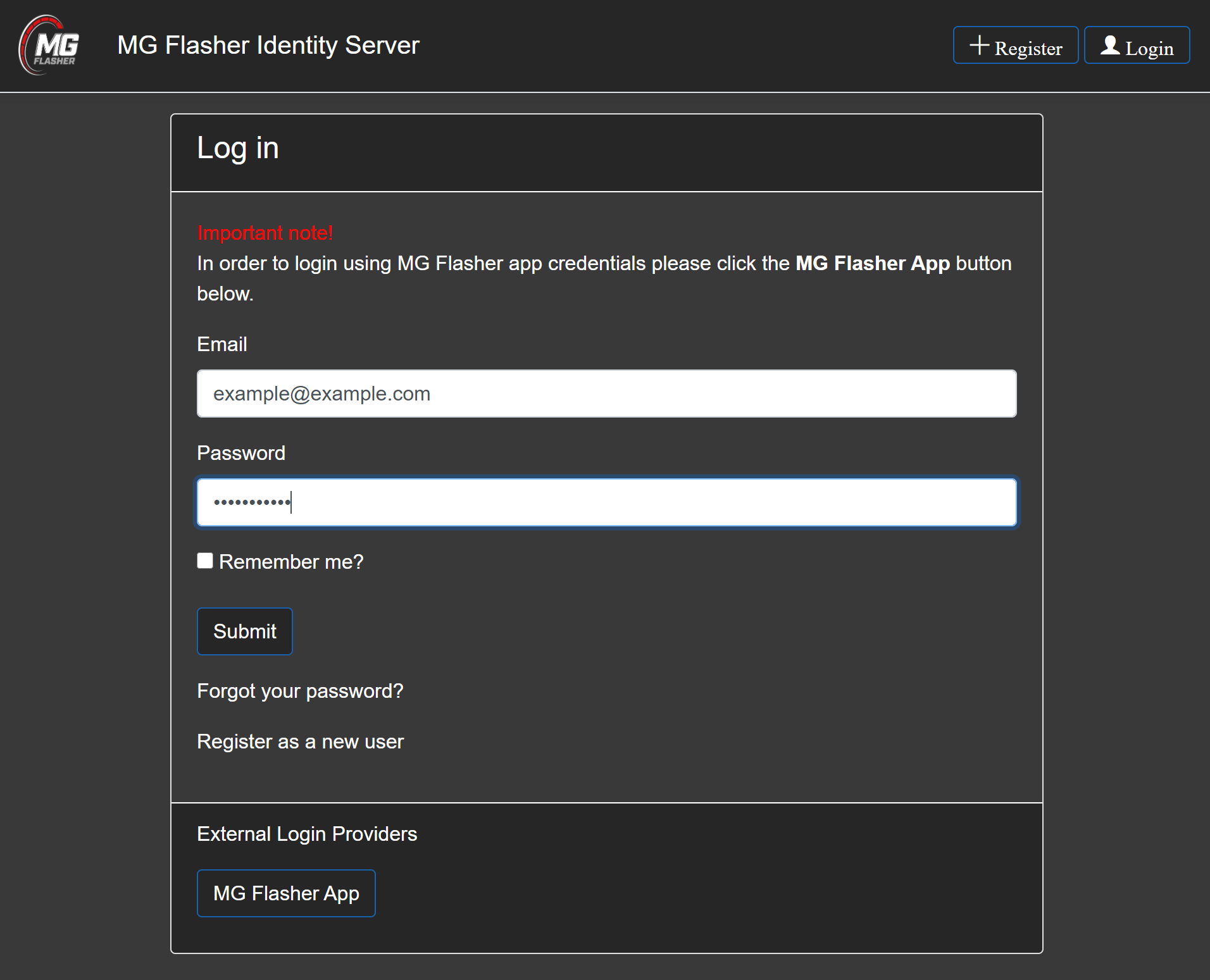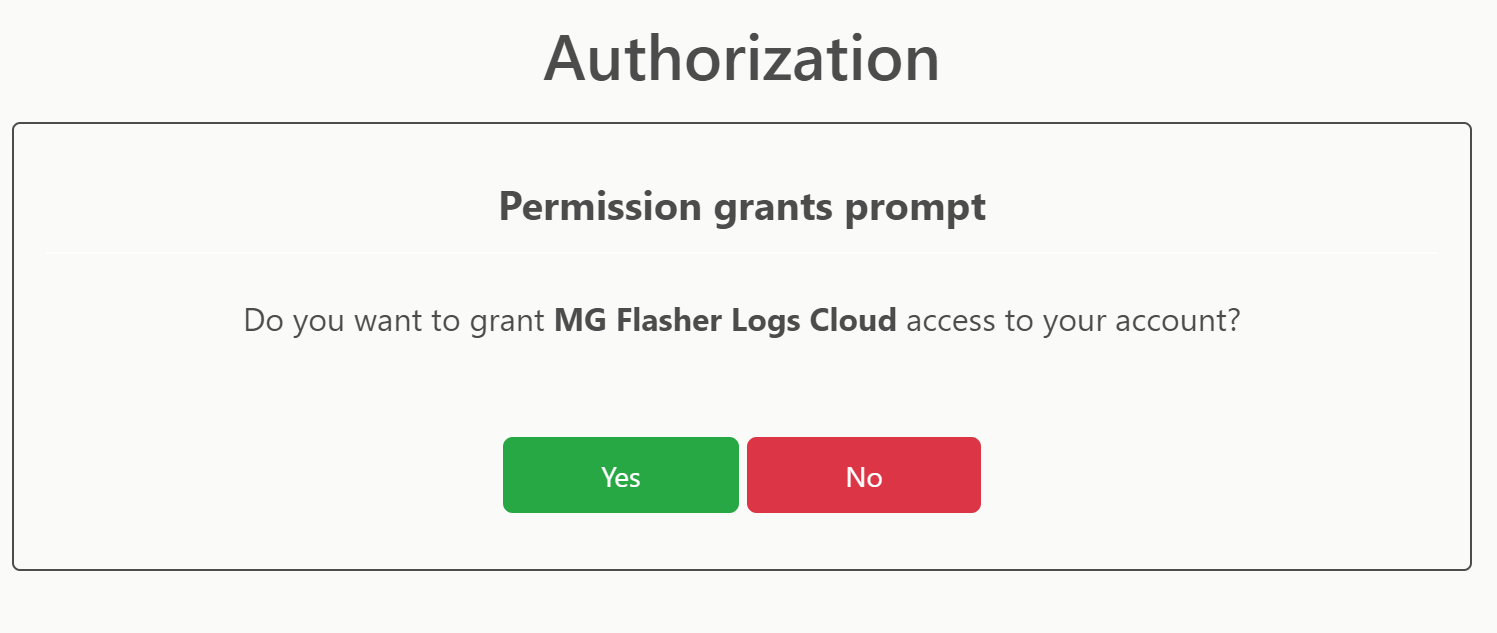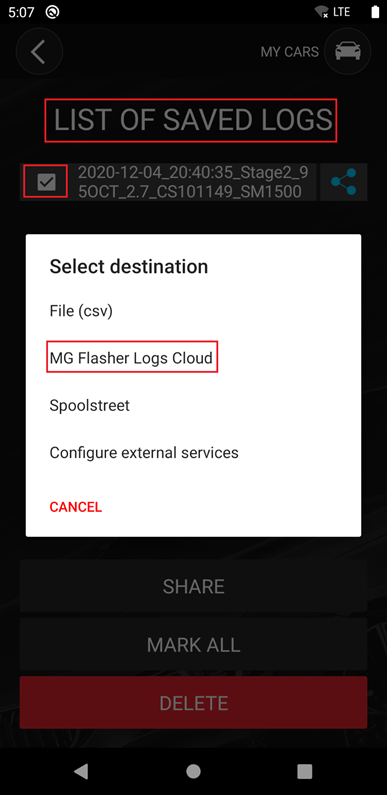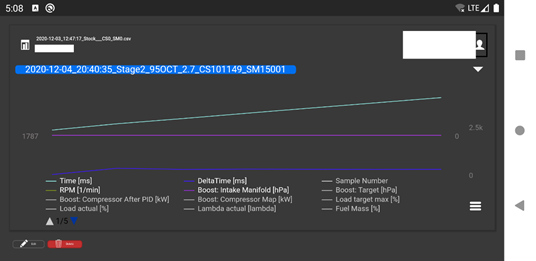| Info |
|---|
...
In order to upload your saved logs into the cloud we have to configure API Key in MG Flasher App.
Basic steps
|
...
| Tip |
|---|
...
Please use the MG Flasher App |
...
external login |
...
button to |
...
connect your |
...
app account |
...
with logs cloud. It will redirect you to authenticate through shop website where you have to |
...
choose the same login option as you use in the app (user/password, facebook, google or apple login). |
| Note |
|---|
The website ask you first time to share your account details with logs cloud |
...
. |
...
2. Click API Key which is located in the top right corner of the website. Popup with api key value should be opened. Please copy it to the clipboard.
...
3. Open the MG Flasher App and feel MG Flasher Logs Cloud API Key field in the External Services page.
...
4. Once you submitted your changes in app you can go to the Logger Files page to export the selected file.
...
Please accept the grants prompt. |
| Info |
|---|
2. That’s it. Feel free to export your logs through your app using the SHARE button in List of Saved Logs page! |