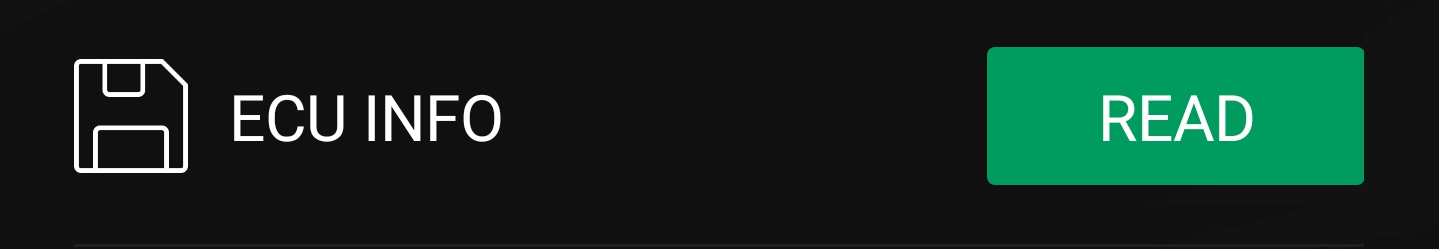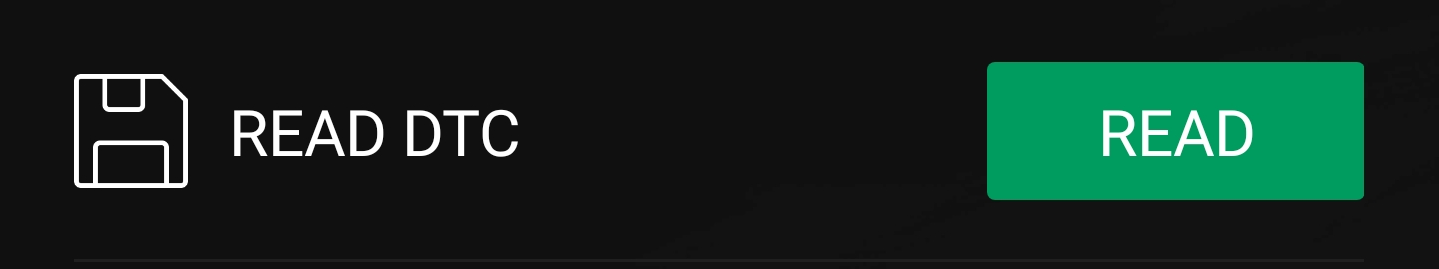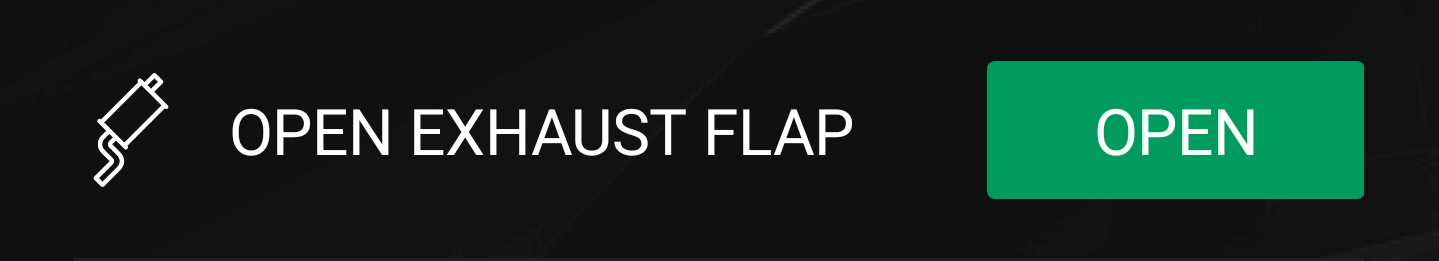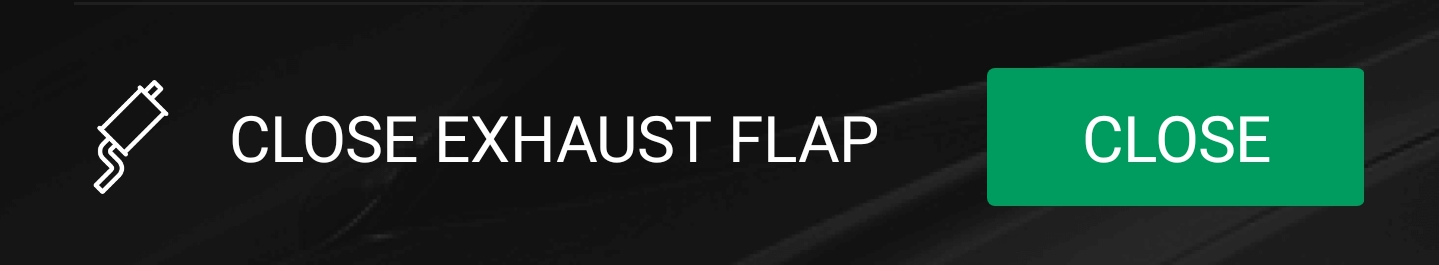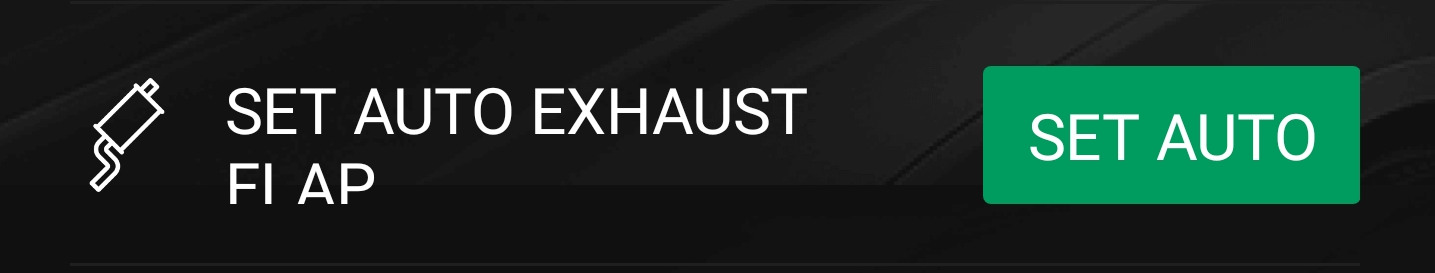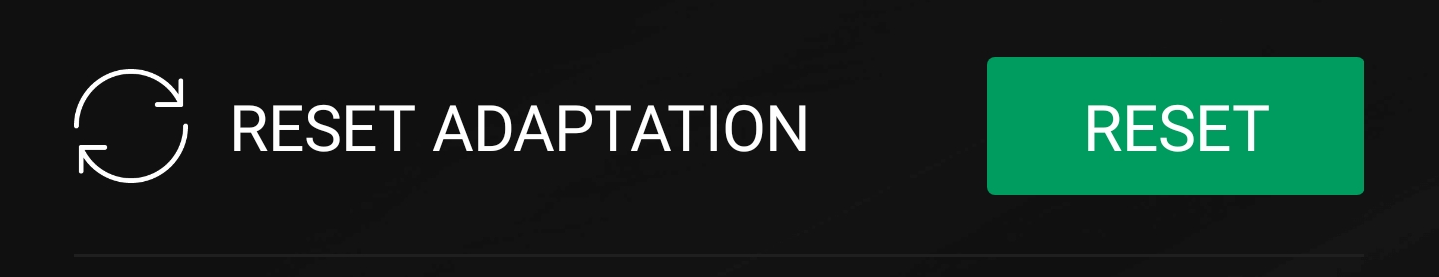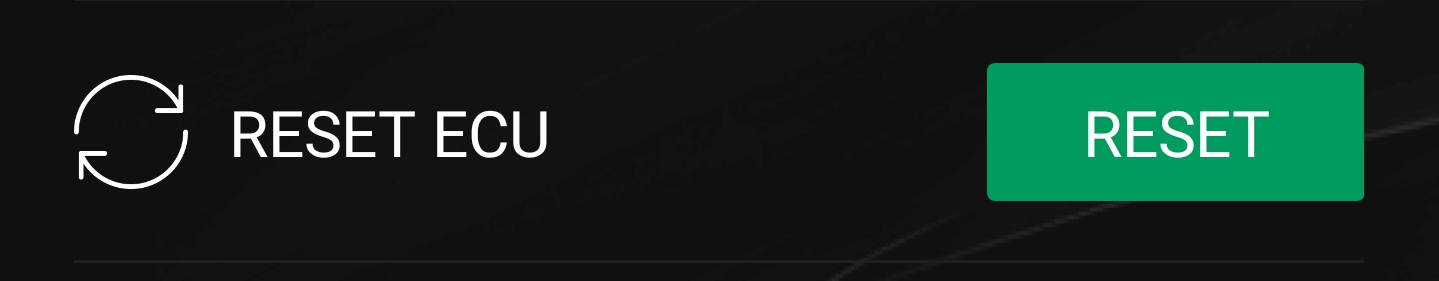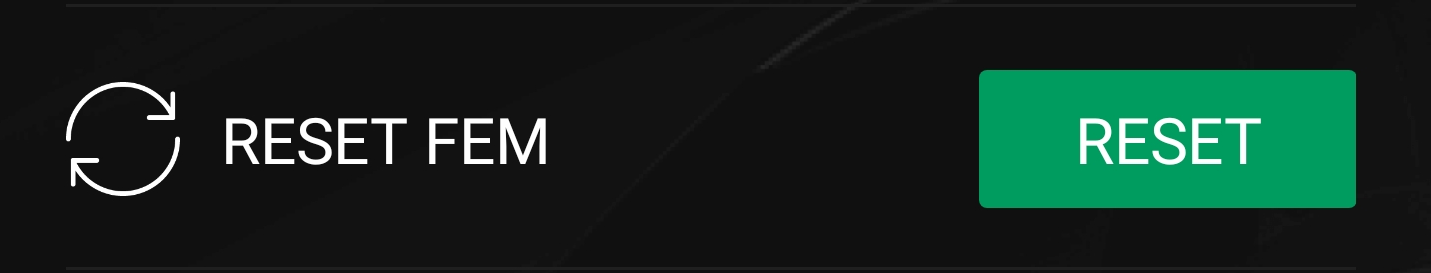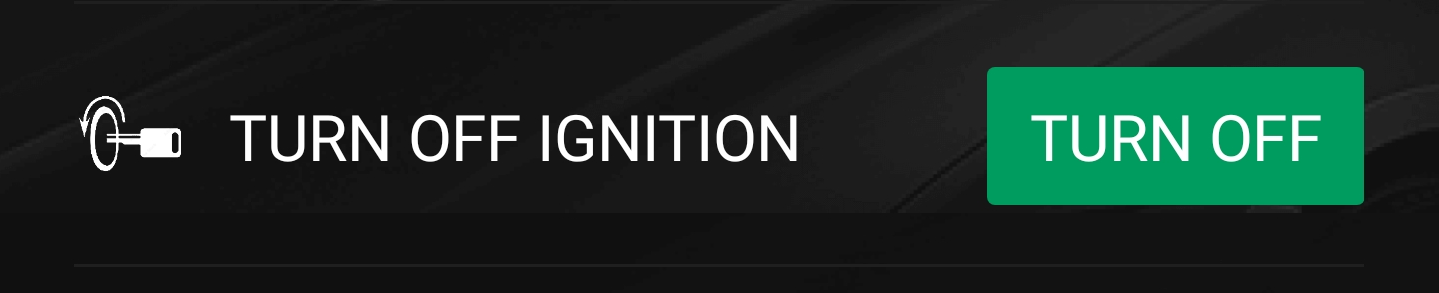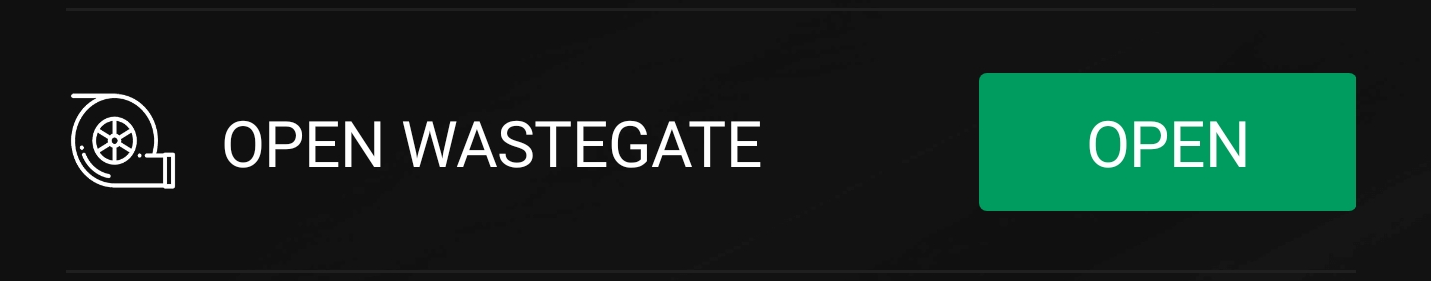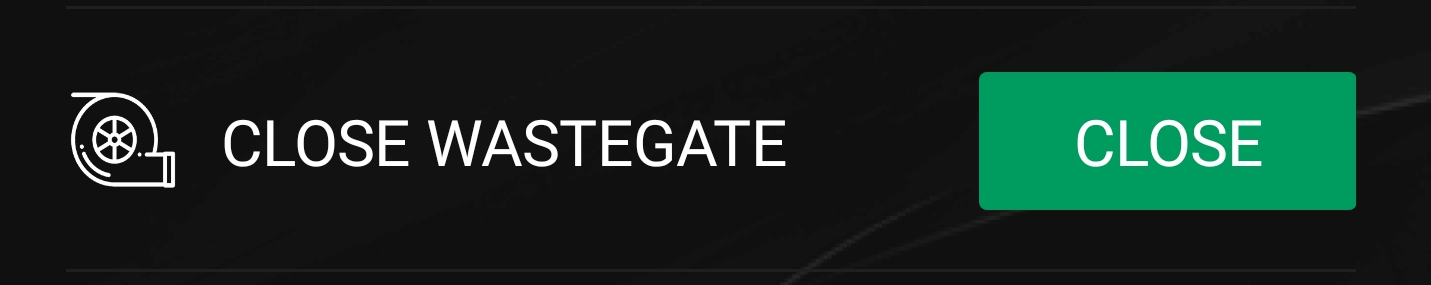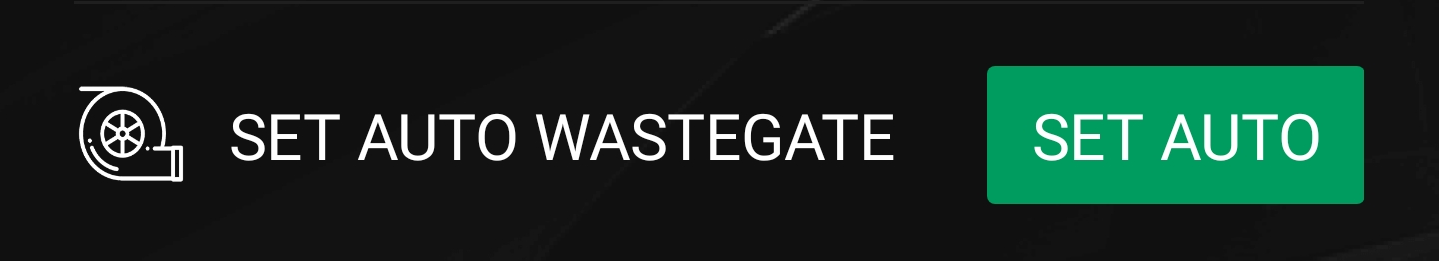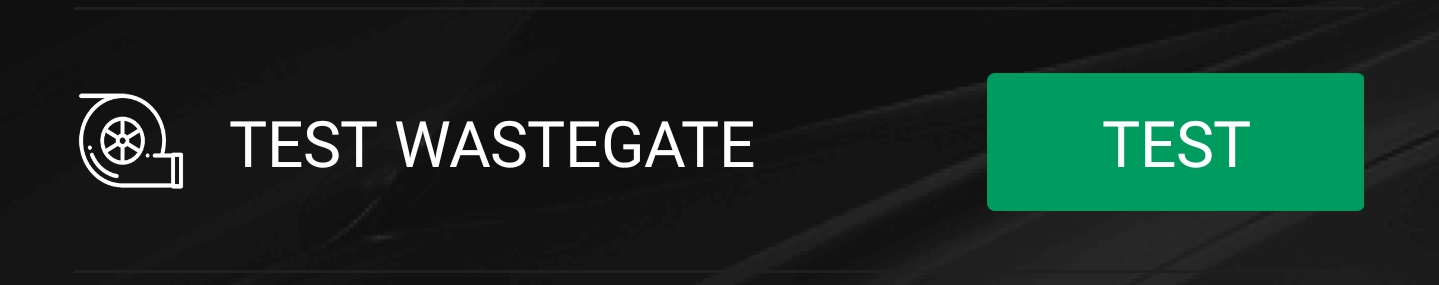| Info |
|---|
MG Flasher users can read some diagnostics data from their car without any license requirements. To do that you have to switch to Diagnostics page which is accessible once you made a car connection. |
The Diagnostics page is specially dedicated for diagnosis, troubleshooting, reset adaption, restore coding, restore backup It contains following modules:
ECU info – All information regards ECU software and coding.
Read DTC – Read all supported codes from the ECU with their description for troubleshooting.
Download Stock Map
Clear DTC
...
- Clears all DTC’s
Open Exhaust Flap-This will open the exhaust flap. This may slightly improve performance.
Close Exhaust Flap-This will
...
close the exhaust flap.
Set Auto Exhaust Flap-The ECU will automatically change the exhaust position to allow for efficient airflow. (This is based on calibrations)
Reset adaptation - select to reset various adaptations such as mixture adaptation, VANOS, fuel system, Valvetronic Lift and increment wheel.
Reset ECU - This will also reset the active Switchable Map Slot to the default position!
Reset FEM- Resets car’s internal network
May help with E-Net connectivity issues
Turn On Ignition - Turns car's Ignition On
Turn Off Ignition - Turns car's Ignition off
Open Wastegate-Tests ability to open wastegate
Close Wastegate-Tests ability to close wastegate
Set auto wastegate-Will return wastegate to normal position
Test Wastegate -This test will let you know the minimum and maximum points for open and closed position. This will ensure your car performs within safe limits.
Restore coding – when the original coding is lost or corrupted or during the flashing was not performed you can restore coding manually. Go to “ECU info” to check coding status. Check the last position on the list example CAFD.X.X.X.
Uninstall/Flash to Stock – Restore factory software. This will uninstall MG Flasher and relock ECU. It will lock your ECU and increase flashing counter - flashing time ~5 minutes.
Partial ECU Backup- Reads BTLD, PST & DST from ECU to bin file. Only available when ECU has not been activated/unlocked. Process will fail if it doesn't have fully stock software
| Note |
|---|
It is recommended to only use these options when requested by MG Flasher Support! |