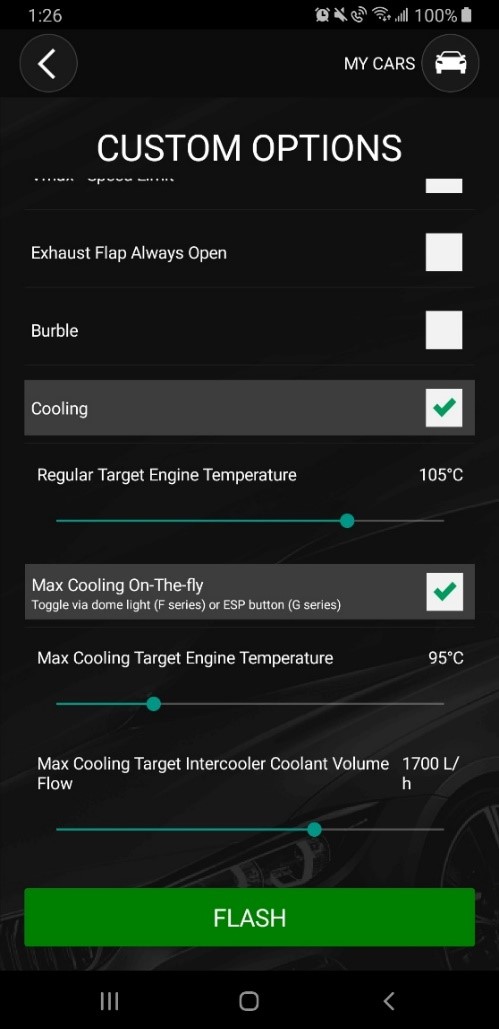| Tip |
|---|
Custom Code v6.9 (current Version) changes the activation button from FAR DOWN to SHORT UP on the rocker switch. |
...
| Info |
|---|
Instructions for using Max Cooling On-The-Fly can be found here: Using Max Cooling On-The-Fly |
Max Cooling will activate when antilag is active to provide maximum cooling capabilities!
Gen 2 vehicles: When Max Cooling is active, the radiator flap will also open!
| Note |
|---|
If you have Custom code v7.0.x or older, see instructions here: [Outdated] Configure Max Cooling On-The-Fly |
...
...
| Info |
|---|
All Gen 2 “on-the-fly" options are in development, however, can be adjusted just before a reflash (15 -20 second when using ENET).v7.1 |
Max Cooling On-The-Fly: with a simple button combination sequence, you can enable the Max Cooling option without re-flashing the car!
There will now be two option available for cooling your engine: Regular cooling and Max Cooling. Use “regular cooling” with regular driving, then switch to “Max Cooling” with a quick and easy button sequence. Max Cooling is achieved by lowering the target engine temperature and increasing the target intercooler coolant volume flow.
| Info |
|---|
Watch this clip and see how it works on our F series car using Custom Code v3.4! |
...
Flashing Options:
Once your car has been connected to the MG Flasher App and you’ve selected the stage/map to flash, enable the Cooling option from the Flashing Car Options page enable Cooling section. It allows you to choose some extra options which can be adjusted by your own preferences.
The “Regular Regular Target Engine Temperature” Temperature option should be treated as preferable for everyday driving - that is set when Max Cooling On-The-Fly is not enabled.
The “Max Max Cooling On-The-Fly” Fly option allows you to adjust: “Max Max Cooling Target Engine Temperature” Temperature and “Max Max Cooling Target Intercooler Coolant Volume Flow”Flow.
Target engine temperature and intercooler coolant volume flow will change between your slider settings (configured before flashing) and the default values when toggling Max Cooling On-The-Fly. OEM target engine temperature is 110°C and the OEM intercooler coolant volume flow is 1500 L/h under full load operation. You can adjust the values from 90°C - 110°C and from 1500 L/h – 1800 L/h.
How to enable/disable Max Cooling
| Expand | ||||||
|---|---|---|---|---|---|---|
| ||||||
Max Cooling is ENABLED when the tachometer shows 1000 RPM. Max Cooling is DISABLED when the tachometer shows 0 RPM. There is a ~10 second timeout which will cancel your selection if no buttons are pressed. If the selection menu times out, the max cooling state will not be adjusted and no changes will be saved. Limitations
|
| Expand | ||||||
|---|---|---|---|---|---|---|
| ||||||
Max Cooling is ENABLED when the tachometer shows 1000 RPM. Max Cooling is DISABLED when the tachometer shows 0 RPM. There is a ~10 second timeout which will cancel your selection if no buttons are pressed. If the selection menu times out, the max cooling state will not be adjusted and no changes will be saved. Limitations
|
...
| title | Custom Code v5.4 and earlier |
|---|
| Info |
|---|
Using dome light or ESP button |
F series vehicles (Driver’s door must be closed):
To enable Max Cooling On-The-Fly – Switch to Sport Mode+ or Sport Mode via the Driver Experience Switch and push the Dome Light button twice within 2.5 seconds. The Check Engine Light will blink twice as a confirmation.
To disable Max Cooling On-The-Fly – Switch to Sport Mode+ or Sport Mode via the Driver Experience Switch and push the Dome Light button twice within 2.5 seconds. The Check Engine Light will blink once as a confirmation.
G series vehicles (Driver’s door must be closed):
...
To enable Max Cooling On-The-Fly – Sport Mode+ or Sport Mode via the Driver Experience Switch and push the ESP button four times within 2.5 seconds. The Check Engine Light will blink twice as a confirmation.
...
.